Purchasing a new SIS or database package is expensive and a multi-year commitment. Many times a necessary upgrade isn’t completed because of finances, but the loss of that best-fit product can wreak havoc on a school community for years to come.
If you’re considering an upgrade but aren’t sure of how to cover it, fear not. There are many methods and options that can help you get your project off the ground, from SIS to Admissions to Development, or a total package replacement.
- Ask for a discount from the vendor(s). If the product is the right fit, talk with the sales rep and let them know what you can afford, and see what they can do. The worse they can say is no, but you won’t know unless you ask.
- Structure the contract to your benefit. Perhaps you can phase in pieces of the project, or exchange a lower price for a longer commitment. Maybe you can spread out the one-time fees over a period or spread payments across fiscal years.
- Take a hard look at the tuition management and enrollment fees. Consider your school’s financial design and decide if your families would be OK paying $25-$50 per family or per student each year, or if it’s better to cover it and pay for it another way. Or negotiate these fees in exchange for higher prices on the software.
- Drop a module or two. Decide what your priorities are, and if you can’t afford everything select the most important now and work up to the rest.
- Analyze software costs saved. Look at other software you’re currently paying for that you may no longer need with a new SIS or other system, or potentially positions that can be eliminated or not added.
- Look at new income potential. Will a new SIS help you retain students? Will a new admissions system bring in additional students? Will a new development system result in more donations? Essentially – will income increase enough to cover the cost of the new system, and then add value?
- Increase tuition. A 1% increase or even at times a 0.5% or 0.25% increase in tuition will cover the costs. This works especially well if tuition management and enrollment fees are included as part of the increase. This can be sold as a value to a parent community if the current systems are creating frustration amongst parents.
- Add or increase a technology fee. Rather than attach a fee to the tuition management or enrollment components, charge a single fee to cover the cost of both the per-student or per-user fee and also the system itself.
- Consider credit card and ACH transaction fees and how those may or may not change. Passing along these transaction fees, or charging higher fees to cover the difference may be a possibility.
- Eliminate discounts or credits. Sometimes removing less-used discounts or credits such as full-pay discounts, multi-sibling discounts, or referral credits can help offset the price difference.
Each situation and school is unique and not every idea above will be a good fit for everyone. Many times a school may utilize multiple methods from the above list to cover the increased cost.
We recommend schools do a complete financial analysis and comparison during the process of evaluating vendors. Comparing what you’re currently paying for and what you could be paying can be a complex and confusing task as each vendor is different in how they present information.
If you’d like help conducting a software analysis, apples-to-apples comparison, identifying the best ways to cover your cost, or developing a plan for changing the financial structure for your systems, let us know. At LeadershipOne Technologies we have experience with quoting for numerous software vendors and know how to get a true picture of the cost difference.
Don’t get caught surprised by hidden costs on the back end. Don’t give in to “we can’t afford it” until you’ve exhausted all the options!