Keeping up with multiple schedules, events and dates in a school is enough to make a facility manager’s head spin. Most schools have a dizzying array of things that have to be kept up with, but struggle to find the best way to do it and keep everyone on the same page. If you find yourself in this boat, read on!
Keeping up with Calendars requires thought, coordination, planning, leadership and participation. Without each of these, efforts to consolidate and adjust will fail, and people will continue to do things that are most comfortable for them, which is not always what’s best for the rest of the school.
To develop a solid calendar system, here are several tips to help you get started:
- Define Calendar Owner or Owners – if managing calendar is one person, give them the authority to make decisions. If multiple people, create a team that meets regularly and again provide them with authority. All calendars MUST run through them.
- Consolidate – move EVERYTHING into one system. Many times this is the SIS, but might also be Google or Office365. Whatever system you choose, designate it as the system of record for all calendars, and REQUIRE it’s use.
- Duplicate if you have to. Many times using an iCal feed can move data back and forth automatically, but when this is not an option, identify secondary systems that need calendar data and make sure information is manually duplicated. Create a data flow plan and stick to it.
- Get specific. Don’t limit the calendars to school events. Schedule everything – facility maintenance, staff meetings, technology downtime, annual audits, board meetings, field trips, and everything else. If it is scheduled, put it in the system of record.
- Give view access to all staff. Let them view what’s going on across campus. If you don’t want to share specific details, be aware of the event title and description and make it more generic, but don’t make people guess if space is available.
- Consider the right design for your school – a few larger calendars with categories can sometimes be better than many single calendars lumped into one, but not always. Test your selected software and see what’s going to work better for viewing.
- Get Leadership on board. The only way a change like this happens is if there’s buy-in from the top down. This will make sure that new policies are enforced and individuals are not allowed to deviate from the defined policy and procedure.
Taking these tips as you consider your calendar situation will go a long way in helping you get a handle on calendar management. A change like this is not always an easy one for a school community, and can take time to fully implement, but the value to parents, students and staff will more than recoup the time and any financial investments made.
If you find that you are struggling with your calendars and need help developing a plan, process and researching software options, reach out to us at LeadershipOne Technologies. We would love to help get your school on the same events page!